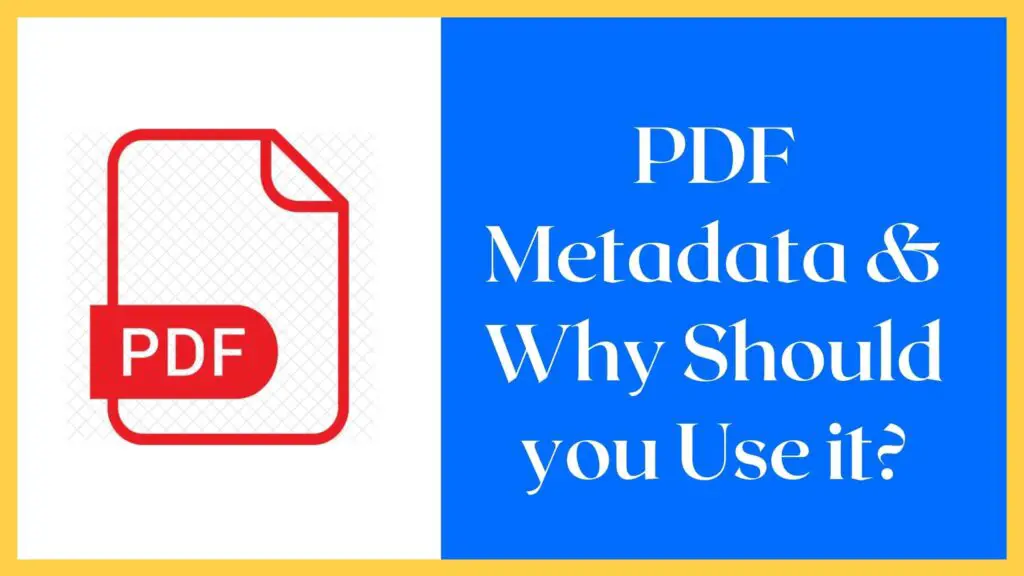PDF Metadata: The development in technology is shifting everything to digital platforms. This is making lives easier for people as everything can now be managed in the minimum possible time. The same thing holds for the documents that we use in our educational and professional lives. Gone are the days when people used to write their documents with their hands which took multiple hours of their busy routines. Now everything can be managed on your computer screen.
A large number of document formats are available for the users that can be used to create, edit and send the documents to the desired person. In such situations, the name of a PDF file will always be mentioned in bold letters as it is one of the best available options for creating and editing your documents online. These files are easy to handle and can also be merged with some other related documents in the same format.
In addition, one can easily convert these files into the desired format just with a couple of clicks on any online software application. All the details of a PDF document are saved in the metadata. The information includes the name of the file, author, producer, date of the film production, and information about the exact size.
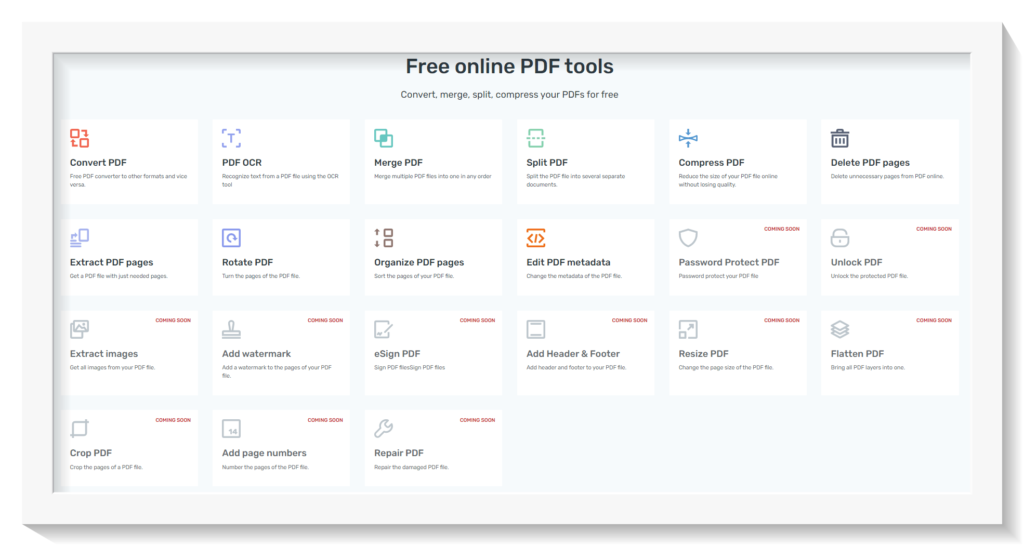
PDF metadata is beneficial in several ways as it can make lives easier for users. The following lines will tell you more about the significance it holds in PDF-related documentation. Give the below lines a read and take the maximum benefit out of this feature.
Why Should You Use PDF Metadata
- Improved Identification
- Easy Accessibility in Search Engines
- Editable in Different Languages
- How to Edit PDF Metadata?
1. Improved Identification
As is mentioned in the above lines that the PDF metadata is all about necessary information about the document that can make things easier for the users. One of the main features is that metadata will improve the identification of your documents. Every file has a unique set of information details that can be used to distinguish it from other documents. Download ASCII Code Table PDF file
For example, if you go to the internet and search for something specific, the search engine will take you across several options that are closely related to the written words. The Google results that are brought to you will cover multiple pages and it will be difficult for you to pick out the most appropriate option.
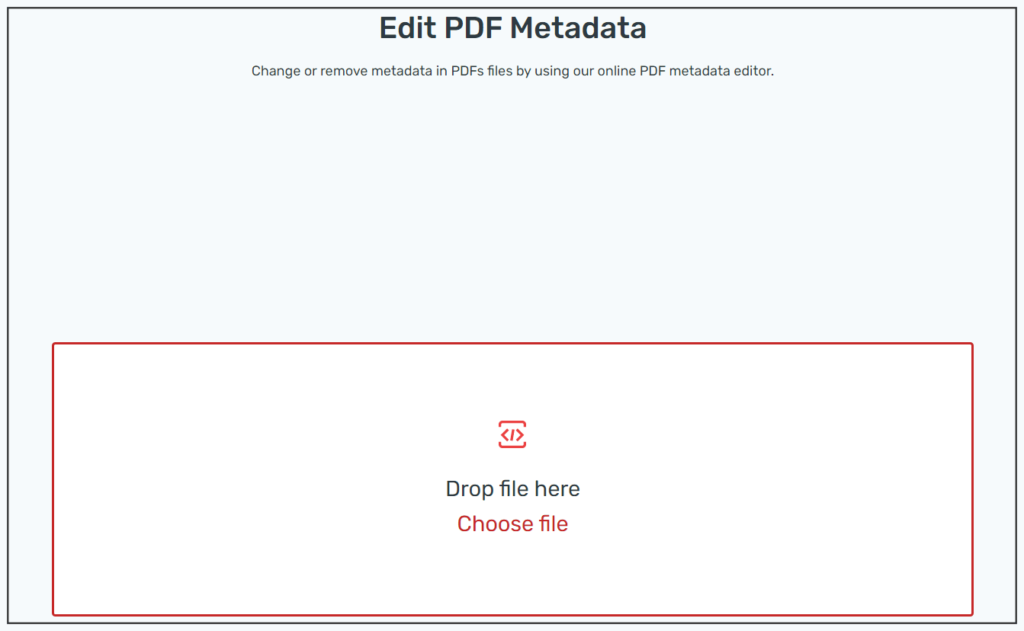
This is where the metadata comes up and takes responsibility for solving the issue for you. It will attach additional information about the document in the snippet that will help you in locating the desired document. Ultimately, you will save a lot of time that can be used to manage some other tasks.
2. Easy Accessibility in Search Engines
The PDF metadata contains all the significant details of a PDF document. This information is written by using keywords with high Google density. These keywords have a higher ranking in the logarithms of different search engines. It will give your documents a higher position in the search list which will make it easy for the users to find the desired documents.
When a person makes an online search by using some specific keywords, all the files that have these keywords in the metadata will pop up on the screen in a sequence. The list will be limited to a few entries and you will find it easy to get your hands on the file as compared to a huge number of files that usually cover multiple pages on Google or other search engines.
3. Editable in Different Languages
The best thing about this feature is that it is editable in several languages. It is not a thumb rule to edit the metadata in English. Instead, you can go with any language at your convenience and Google will start ranking the documents in that particular language. Point to Remember
4. How to Edit PDF Metadata?
Now that you are aware of the significance of metadata for the users, you must also know the method of making changes to the metadata as per your needs and requirements. It can be done easily by taking help from several online software applications.
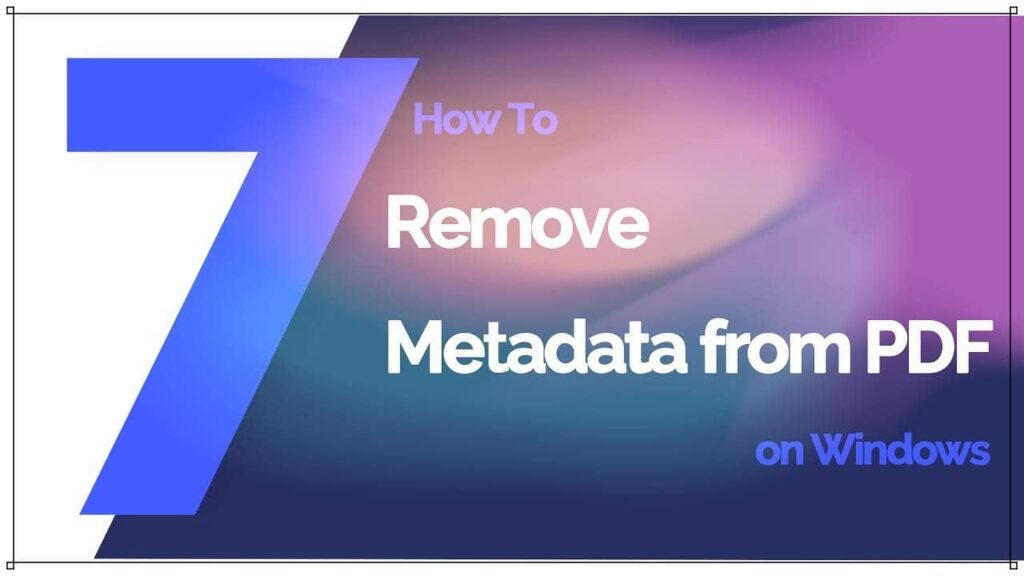
Different applications are offering different features in this regard that can help you with the complete editing of the information. The name 2PDF.com holds a special place in this regard as it is one of the most comprehensive software applications that deal with all the tasks related to a PDF document.
You just need to go to the official website and click on the edit metadata button and a portal will be opened in front of you. Make sure you edit the information correctly by using keywords of high densities so that your documents are ranked at a better place on the internet.
Bottom Line
To cut things short, it must be clear to everyone till now that PDF metadata is one of the most important domains if you want to rank your document a bit higher in the rankings of different search engines. In addition, it also helps in increasing accessibility and makes identification easier for the users. The good thing is that anyone can edit the information as per his requirements. It can be done by taking assistance from a multi-featured software service known by the name 2PDF.com.
Everything in this regard is easily available on the internet and you can get your hands on the required services just by doing a little research. Make sure you use PDF metadata to good effect so that everyone gets complete awareness of the documents in PDF format.