What is Blogspot or Blogger?, or How to Start a Blog?, and How to Make a Blogger Blog Free on Blogger. So here is an answer to “What is Blogger”. Blogger is a free tool by Google for building blogs. Earlier Blogger versions were branded with a Blogger logo, but the new version is unbranded and quite flexible, thus you can use this to make and promote your blogs without any crippling budget.
How to Start a Blog and Be a Part of a Blogging Community?
Thus, here I will outline what you have to do to start and set up your blog. Let us dive in and understand WHY you must create a blog.
- Spread Your Knowledge– Blogging has become the most famous way of interacting with people and spreading news and information. There are many blogs on the internet (no need to worry, you can easily make yours stand out and be noticed!).
- Become a Good Writer– You become a better person and a better writer.
- Make Money– the Best reason is, You will make money by doing it!
- Express Yourself– It is a great way of expressing yourself and a fantastic way of sharing your information with people.
- Time Utilization– The better way to utilize your time is by writing.
- Helping others– I think this is a great way to help others without knowing them, Daily get people’s reactions by commenting and sharing your information or articles.
What Is Exactly Blogger.com and How to Start a Blog in Blogger
Blogger is a free blog where you may start posting whatever you want such as videos, photos, links, text, and more. To be successful as a blogger there’s just one requirement: a passion for your niche or topic.
In simple words, blogging is all about sharing your know-how with the entire world. Selecting a particular topic that you’re very passionate about makes this process of starting a successful blog very simple. Writing about one or more topics is completely fine. Providing you are writing because you are interested in it, and your passion will come through and keep all your readers glued.
Benefits of Blogger Blog- How to Start a Blog
The main benefit of making use of Blogger is it is free that includes analytics and hosting. Suppose your display ads, then you can share in its profits.
- Best Way To Share Your Story– The blog enables you to have your voice and get heard. You may share your own story with the whole world if you want it. The common ways that blogs are been used are as the diary where the blogger writes about their daily experiences so their family, friends, or others will be part of their story and lives.
- Earn Money from Your Home– Blogging is very lucrative if it is done in the right way. Top bloggers earn a lot, but even the part-time blogger may expect to make a good profit if they do things correctly. The best part is blogging is one type of passive income, as you can spend some hours every week writing the blog post and continue to earn money from this long after your blog post is rightly written. I will go into detail about how to blog and earn money later.
- Find the Blogging Community– Blogging done from the heart is thrilling. You write the blog post and let people comment on your post. It is the best way of connecting with people who are also interested in the same things. Blogging enables you to educate people with your experience, and this allows you to also learn from the readers.
- Get Recognition for Your Business or Yourself– No, probably you will not have any paparazzi following you because of the latest blog post. However, a successful blog will gain you lots of recognition in your field. The bloggers are experts because of the blogs, and some also have gotten movie and book deals based on the blogs.
Why will you go to this trouble of blogging? There’re some reasons for it.
One good news is the internet is blowing up with tremendous growth. Now, more people are on the internet than before. And this growth brings many more potential readers to the blog. Thus, if you’re thinking of starting the blog then there’s not any better time to start than now.
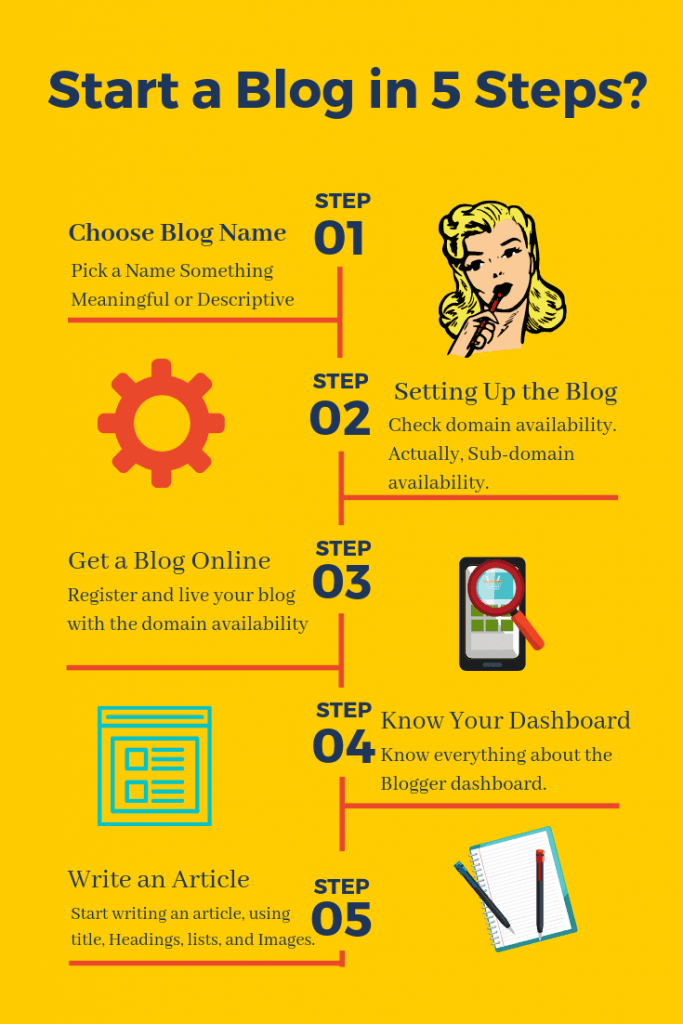
How to Start a Blog on Blogger in 8 Steps?- Table of Content
Create your first blogger blog in just 8 steps, just follow these steps sequentially. We promise Your blog will be created within 30 minutes.
- Choose a Blog Name– Name something meaningful.
- Setting Up the Blog– Check domain availability. Sub-domain availability.
- Get a Blog Online– Register and live your blog with domain availability.
- Customization and Modification– Change theme and templates to make a beautiful look and Mobile Friendly.
- Know Your Dashboard– Know everything about the dashboard, before writing an article.
- Write Your First Article– Start writing your very first article, using a proper title, Headings, lists, and Images.
- Promotion and Sharing– Promote your articles on various social media platforms.
- Make Money Blogging– Monetize your blog or apply for Google Adsense or other monetization platforms.
Step 1: Choose a Blog Name
The very step is to choose a meaningful name for your blog. A meaningful blog name means, your blog name should be unique, short and simple if possible try to make a single word or two words but your blog name should not contain any number.
Tip: Try to keep the blog name under 14 characters, this will help you a lot in SEO(Search Engine Optimization) and other social media platforms. Ie. Twitter username supports up to 14 characters max
Here is the list of 100+ sub-niches, choose any one niche and start writing a blog post related to the niche. This list may be helpful to choose a niche or categories.
What are Niches in the Blogging World?
Niches are categories, for example, tech or technology is a niche and there are sub-niches within these categories ie. Electronics, computers, tech support, virtual reality, artificial intelligence, robotics, and language and programming.
List of 10+ Blog Niches to Start a Blog on Blogger.
- Lifestyle
- Art and Culture
- News
- Business & Finance
- Entertainment
- Food
- Tech
- Science
- Animals / Your Pet(s)
- Computer Science/Coding
- Quotes
- Product review
List of 100+ Sub-Niches Helps to Start a Blog
Lifestyle Sub-Niches
- Health
- Nutrition
- Fashion
- Travel
- Beauty
- Parenting / Mom or Dad
- Fitness / Bodybuilding
- Personal Development
- Professional Development
- Life Hacks
- Religion
- Culture
- Relationship Advice
Art and Culture Sub-Niches
- Calligraphy
- Painting
- DIY Crafts
- Tutorials
- Woodwork
- Sewing / Knitting
- Photography
- Videography
- Watercolour
- Design Tutorials
News Sub-Niches
- Politics
- Business
- Health
- Entertainment
- Technology
- Science
- Celebrity
Business & Finance Sub-Niches
- Investing
- Entrepreneurship
- Frugal Living
- Marketing
- Human Resources
- Sales
- Business Ideas
- Business Tips
Entertainment Sub-Niches
- TV Shows
- Movies
- Music
- K-Pop
- Sports
- Comedy
- Theatre
- Magic
- Games
- Magic
Food Sub-Niches
- Food Discovery
- Restaurant Reviews
- Recipes
- Baking
- Food Culture
- Mukbang
- Wine
- Food Photography / Food Videography
- Fine Dining
Tech Sub-Niches
- Electronics
- Computers
- Tech Support
- Virtual Reality
- Artificial Intelligence
- Robotics
- Language and Programming
Science Sub-Niches
- Discovery
- Physics
- Energy
- Environment
- Astronomy
- Geography
Product Review Sub-Niches
- Tech / Gadgets
- Makeup
- Clothing
- Books
- Vehicles
- Branded Products
- Cool Things
Step 2: Setting Up the Blog
All you require to start the blog with blogger.com is creating a Gmail account first that we hope you already have and with a single account, you will have some unlimited blogs that you want. When you log in at https://blogger.com/ Click on “New Blog” at the top corner left-hand side, one pop up will come where you have to enter the blog title and blog address (like yourblogname.blogspot.com) and select the template that appears cool and build a blog!.
Getting Started With Blogger
Setting up your Blogger account is simple. You just have to create the account, give a name to your blog, and select the template. That’s all. You will be able to host many blogs with your same account name, thus you just need to do this part once. In this way, you will separate the professional blog on your business from the personal blog on dogs, for instance.
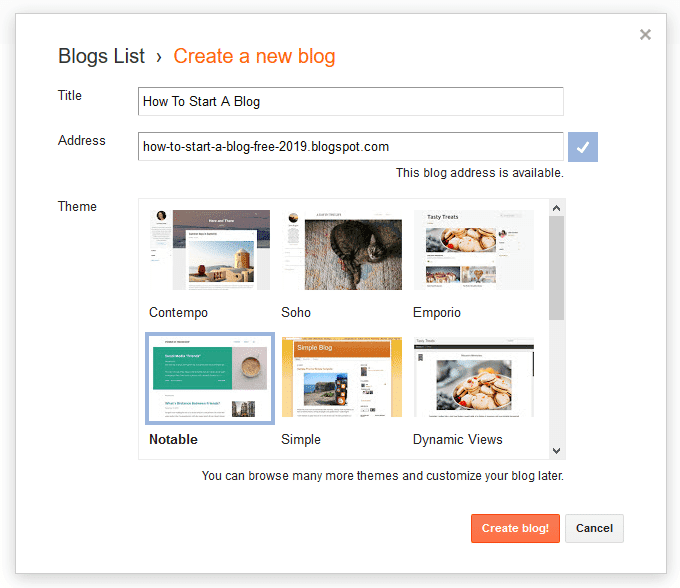
Step 3: Get a Blog Online
After completing the first and second steps now is time to apply the third step, just click on the Create Blog button in the Right bottom corner, Congratulation your blogger blog is created now go to the Blog URL in my case my URL(Uniform Resource Locator) is https://how-to-start-a-blog-free-2019.blogspot.com/. You can also visit my blog which I have created for demonstration.
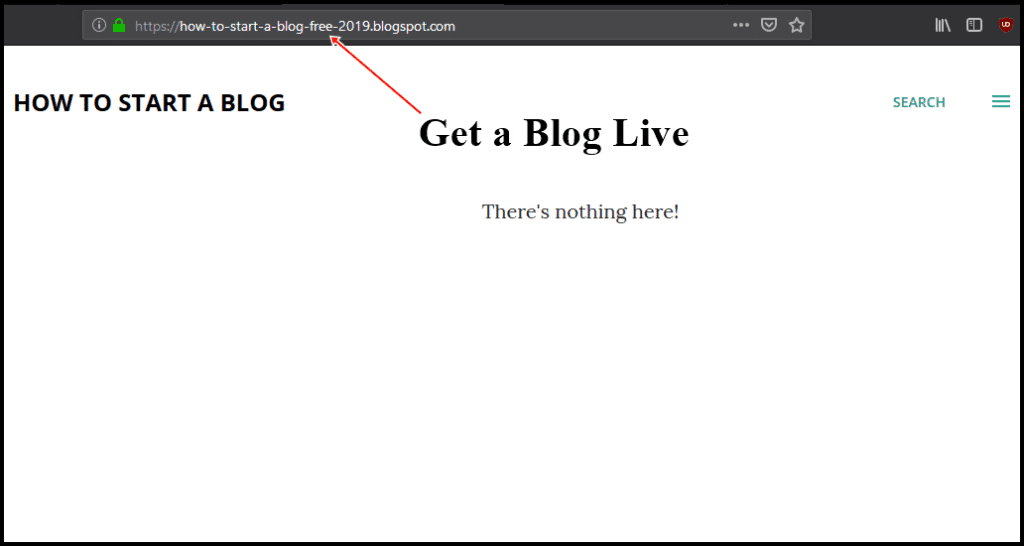
As for now, you can see there is nothing but the blog is online. so now we have to modify, customize, and add some pages or posts to our blog. time to read step 4 to Start a Blog.
Step 4: Customization and Modification Make a Blogger Blog Free
In layout, you can arrange and manage the layout of the blog. In order, to add the logo to the blog click on the edit header and select the image and upload it. You may also add many gadgets in the sidebar. Gadgets are the additional plugins. which adds extra features to the blog. So, click on “add a gadget” & you can see the list of available gadgets. You can change its footer content for the copyright.
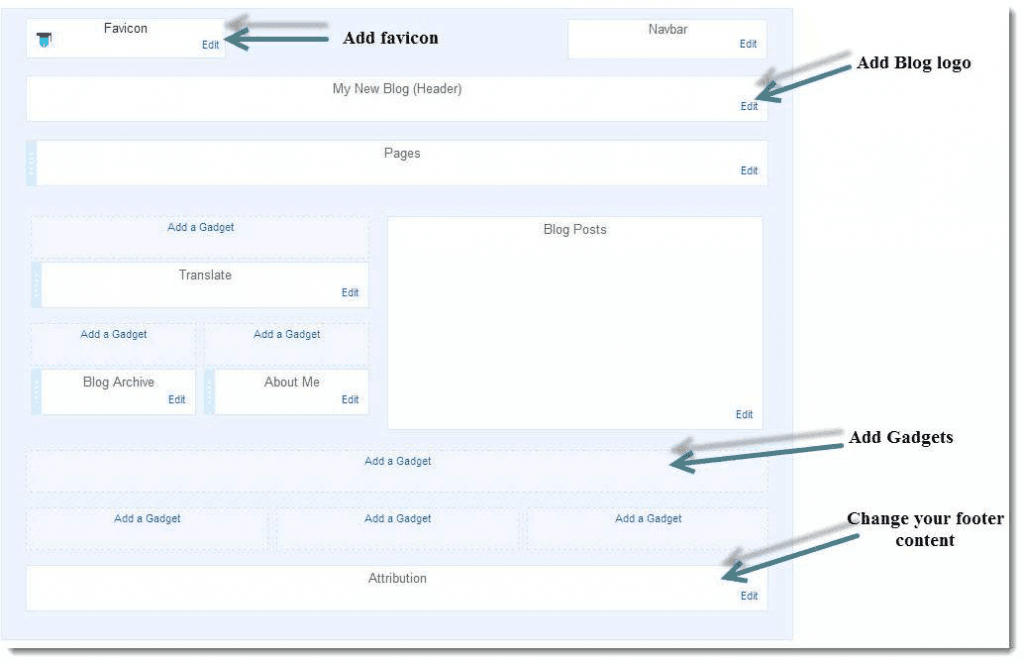
In the template option, you will see the sample preview of your blogs for desktop and mobile. Click on “customize” and you can see many options to modify the theme where you may pick the template, select backgrounds; adjust the width, font styles, layout, CSS, font colour, and more. So, any changes that you make can preview below and can select the best design for the blog.
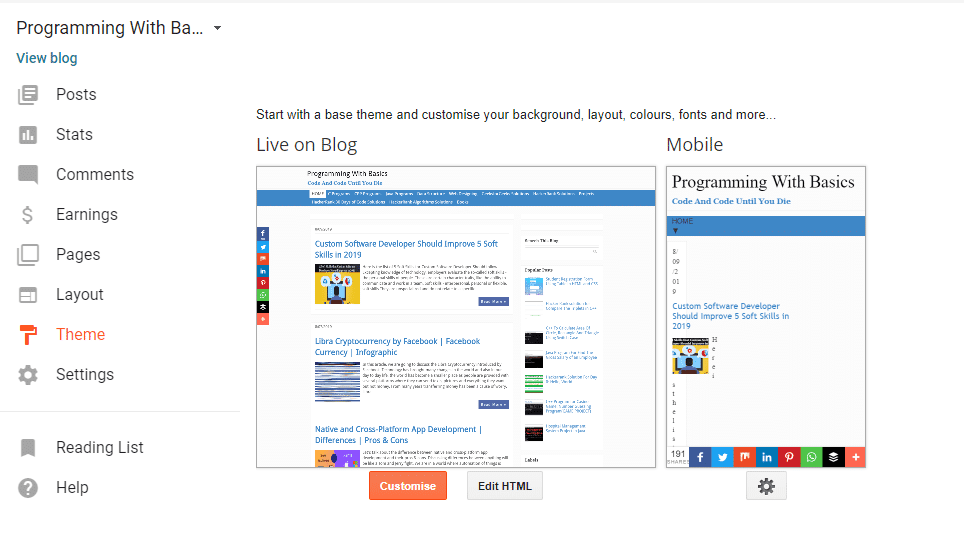
Customize Blogger Theme
Initially, you can pick from many available templates for the Blogger. And switch to the new template whenever you want. This template controls the feel of the blog and links on its side.
You can customize and create the template, though this needs advanced knowledge of web design and CSS. Many websites and individuals provide Blogger templates free for personal use.
You can change this arrangement within the template with the drag & drop feature. Adding any new page is simple, and Google offers you a very good selection, like titles, link lists, AdSense ads and banners.
Blogger Theme Modifications to Start a Blog
This is a Live theme Editor what changes you make will reflect live down in the previewer, Try to make some changes in the Background, Width, Layout, Colours etc. with the help of this theme modification editor you can change the Color for the background and colour of text or increase and decrease the size of the blog.
Most important you can add your CSS(Cascading Style Sheets) also if you know CSS. To start a blog you need the best and if you need a laptop, Here are the Best laptop for CS students, just check this out.
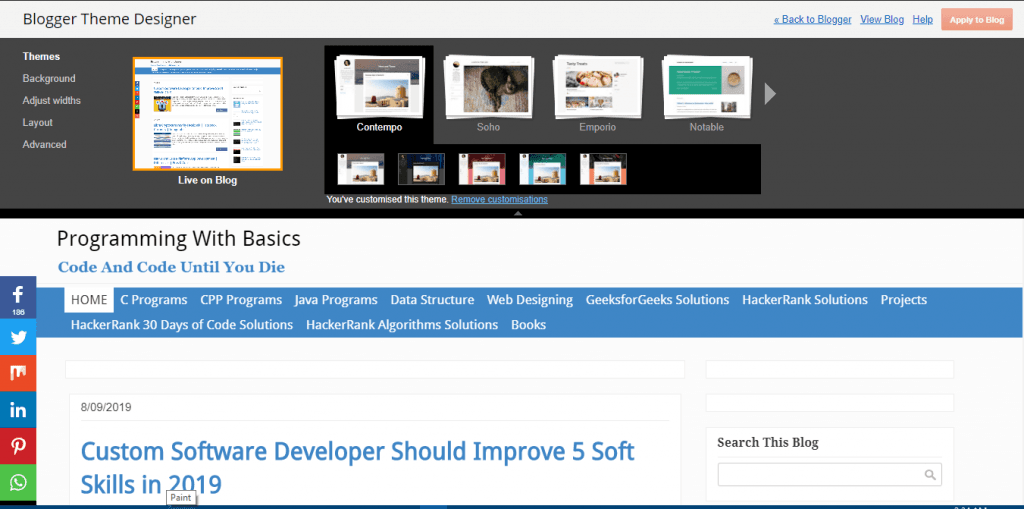
Step 5: Know your Dashboard in the Blogger
Now, you have made a blog. Open this to view your inbox or dashboard; it is the place where you can manage your entire blog. The blogger’s dashboard is very simple, and lies left side at the vertical bar and beginners find it very simple to navigate all the features.
The first thing that you can see is your blog overview which is the number of views daily and overall, posts number, comments number and followers number at the bottom right side, you can see some helpful links on the guide to the blogger that you can use.
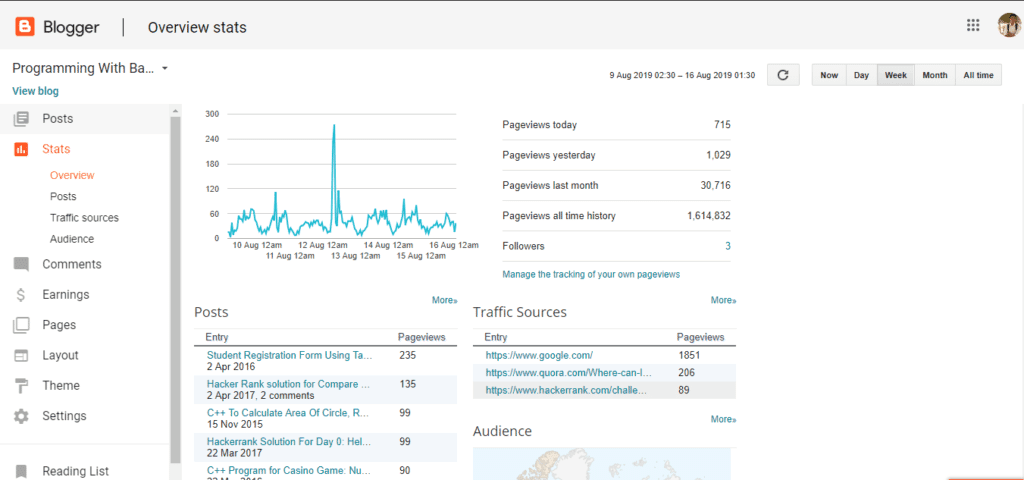
Step 6: Write Your First Article to Start a Blog
The first thing that you have to know is the difference between the posts and the pages we’ve explained this for WordPress and it implies to the blogger as well. Write an excellent article as I wrote How to Start a Blog.
How To Make A Post in Blogger? to Start a Blog
What to post? You can post anything that you want such as information, family profiles, videos, photos, links and much more. Then comes how to make a post. In the dashboard menu, you can see posts below the overview option, you need to open it and create a new post.
In the post editor, you can see the options compose & HTML. For beginners, it is suggested to use the compose option WYSIWYG (What You See Is What You Get). Here you have to give a suited title for the post and explain the post with images, videos and text you like.
Also, you will find the content editor on the top when you have created the post click on save and save the post in drafts, then click preview and preview the post, after that click on publish and publish the post. Click on view blog at the top and see your first blog in the new tab.
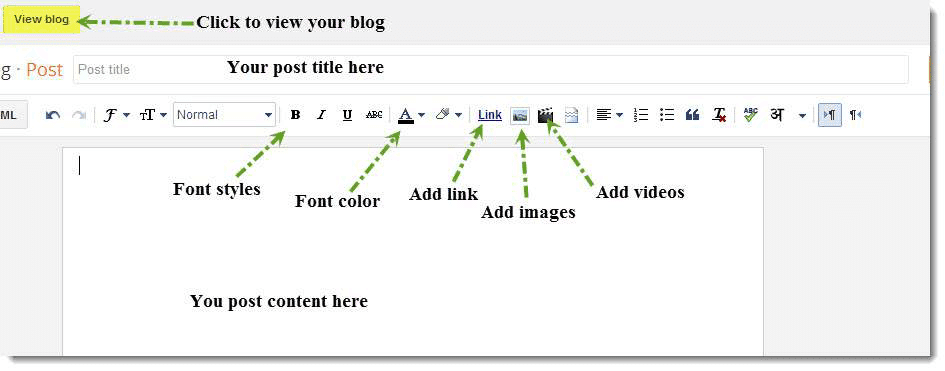
Pages: Next thing is adding pages. You can see Homepage as a default and you can add many pages you like about us page, contact page and blog page and set this arrangement by dragging & dropping it slowly and showing your pages as the top tabs or the side links.
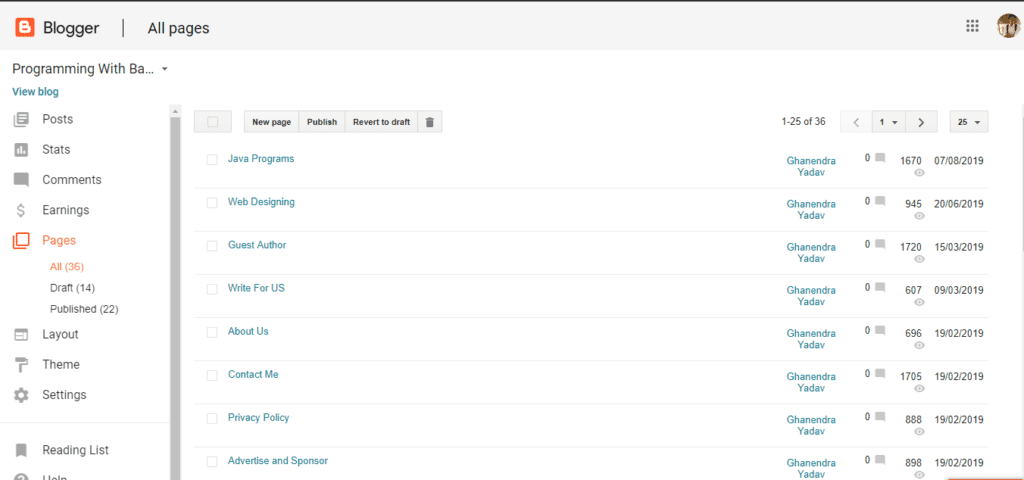
Step 7: Promotion and Sharing
Now it’s time to share your article with social media, and various other platforms to get visitors. The best way to share your blog post in Facebook groups, and Questions and answers sites. I just created a Facebook page and groups for my blogs and share a post, also joined several groups to start sharing articles.
Tip: Do not Spam, and join only groups only if related to your niche.
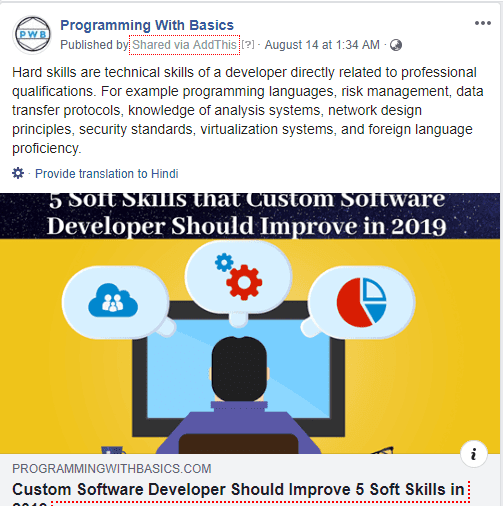
Step 8: Make Money Blogging– Make a Blogger Blog Free Last Step
This is the last step to How to Start a Blog, after publishing 30-40 articles, and getting daily 100+ visitors to your blog, simply apply for Google Adsense for monetization, If your blog is approved then ads will be displayed in your blog and congratulation you’re earning starts.
Need More Help to Start a Blog
Blog Settings
When you open your settings, the first thing that you can see is the “basic settings” where you may edit the title, privacy and description on your blog. Also, you can change the blog address in case you want.
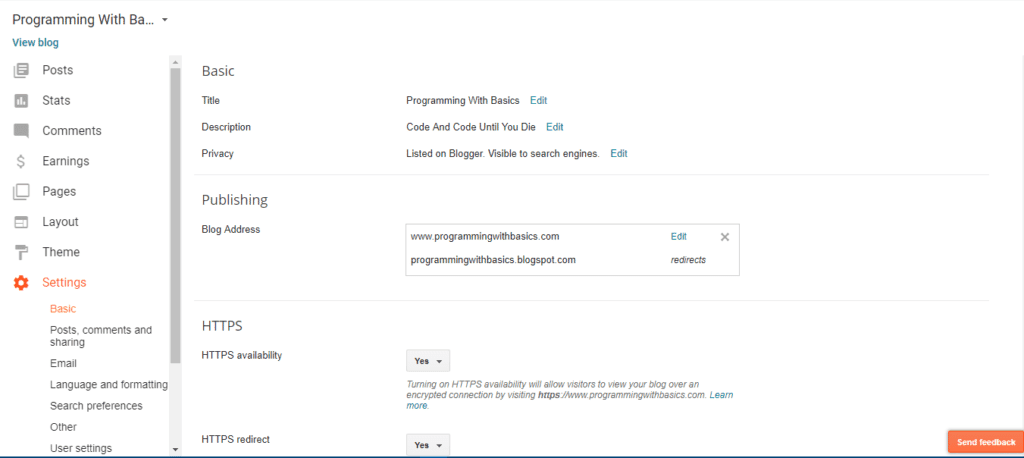
In comments and post settings, you will have to edit the number of posts to be visible on the front page and set up who posts the comments on your blog.
Then select language, allow transliteration and set the time zone for the blog in formatting settings.
Here you can also set the search preferences & add robots.txt which isn’t recommended for beginners. Suppose you wish to import and export your blog, you can use some other settings and add your Google analytics id that tracks your blog traffic data. Furthermore, you can very easily integrate Google Adsense from the dashboard menu that we have not included in the topic.
How To Customize Your Blog on WordPress?
To begin with, you have to first log in to the blog. Go to https://www.yourblog.com/wp-admin and bring up your login screen (replace it with “yourblog.com” with the domain name). Suppose you are not sure about your login name and password, check your email sent from BlueHost, which has all the information. If you faced any problem choose the best software development company that can help you to create and grow your website.
Changing the Blog Design- Start a Blog
When you log in you are in your WordPress administrator area and it is where you will make the changes to your blog if you want to. Everybody has a different idea of how they want the blog to look. The best thing about the WordPress blog will be that you may change your whole design and layout with just some clicks.
In WordPress, the blog “layouts” are called “Themes”. What’s a blog theme? The themes control the whole design of the blog. So, for changing the theme you will have to click on the “Appearance” tab on its left menu.
You can see many themes installed already on your blog. These are clean-looking and well-designed themes that will work for any kind of blog. Many world’s best bloggers use these themes.
WordPress Themes Suggestions to Create a Blog
Unless you have a specific design in your mind for the blog, I recommend using these themes, to begin with. For example, let us use the “Twenty Twelve” theme. To activate this theme on the blog, hover on the theme & click on the “Activate” button. You are done. So, you have finally changed the design of your entire blog with one click!
Suppose you do not like the themes that have been installed you may easily choose from many other free blogger themes. To install the new theme, first, click on the “Appearance” tab on your left menu and click on “Add New”.
It is a theme search screen. And by clicking on “Feature Filter” you may search by the layout, colour, and more. You can check all the boxes you want and click on “Apply Filters”.
Now browse the right themes that have and characteristics you want and when you get one that you really like click on the blue “Install” button.
When this theme gets installed click on “Activate” the theme on to your blog and to see the new theme, go to the blog and have a look!
Blog Hosting
Blogger generally hosts its blog on blogspot.com. So, you can use the default Blogger URL, existing domain, or domain you purchase via Google Domains when you set up the new blog. The advantage of using Google’s hosting services is they scale very well, so you do not need to worry about the blog crashing out if it gets popular.
Posting
When you set up your blog, Blogger has the basic WYSIWYG(What You See Is What You Get)—editor. You also can toggle to the plain HTML view in case you prefer. You may embed media types, like blog platforms, and JavaScript is restricted. Suppose you want some more formatting options, then you can make use of Google Docs for posting on to your blog.
Email Your Blog Posts
You can configure Blogger with a secret email address and can email the posts to your blog.
Pictures
Blogger allows you to upload pictures from your computer and post it onto your blog. You just have to drag & drop it from the desktop in your post as you are writing it. Also, you can use Google Photos and embed pictures and YouTube videos also can be embedded in the blog posts.
Appearance
Blogger provides many default templates, however, you can upload the template from multiple free & premium sources. You can add & manipulate gadgets—the Blogger equivalent of the WordPress widgets—to customize the blog.
Social Promotion
The biggest benefit of a blogger is that it is compatible with many social sharing websites, like Pinterest and Facebook.
Earning Money
You can earn money straight from the blog by using Google AdSense for placing ads automatically on the blog page. The amount you earn generally depends on the subject and popularity of the blog. Google puts the link for signing up for an AdSense account in Blogger. You can select to avoid Google AdSense, and you will not get any ads on your blog till you put it there.
Mobile Friendly
Email posting makes this simple to use mobile devices for posting your blog. You also can post pictures straight from your mobile phone with the related Blogger Mobile. Google doesn’t currently offer a way of making voice posts straight to the Blogger from your phone.
Privacy
Suppose you wish to make blog posts, but want to keep a private journal, or want your friends and family only to read it, you can make the posts either restricted or private to the approved readers. Private posting was one needed feature of Blogger; however, you can set your posting level for your whole blog, and not the individual posts. Suppose you restrict the post to some readers, then every person should have a Google account, and should be logged in.
Labels
You can add labels on your blog posts so all your posts about cooking, beaches, and bathtubs are rightly identified. It makes it simple for the viewers to find your posts on specific topics, and this helps you whenever you wish to look back at your posts.
Bottom Line
Suppose you are very serious about blogging to make a profit, then you have to invest in the webspace and make use of the blogging tool, which gives you some more customization options & tracking information. But, starting with the Blogger blog offers you a great idea if you can keep up with the regular blog postings and if you may attract your audience.
Blogger does not make the podcast-friendly feed with no tweaking at FeedBurner. The tools for private blogging are basic and don’t allow for much customization as the larger social networking blog websites.
But, for this price, it is a well-rounded blogging software. Blogger is the best place for you to start blogging.
